
|
実行ファイル msdev.exe のあるフォルダにキーワード定義ファイル usertype.dat を置くことで指定の字句に色を付けて表示させることができる。 ---例)iso646.h で定義されるマクロを強調表示する usertype.dat --- and and_eq bitand bitor compl not not_eq or or_eq xor xor_eq [EOF] --- 自分向け usertype.dat --- null memo numof size_t ptrdiff_t tchar_t until unless nop _unuse is_signed is_unsigned boolean_cast _w64_static_cast _w64_reinterpret_cast and and_eq bitand bitor compl not not_eq or or_eq xor xor_eq [EOF] | |
水無瀬 優 postmaster@katsura-kotonoha.sakura.ne.jp
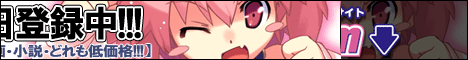
同人ダウンロード販売|DL.Getchu.com